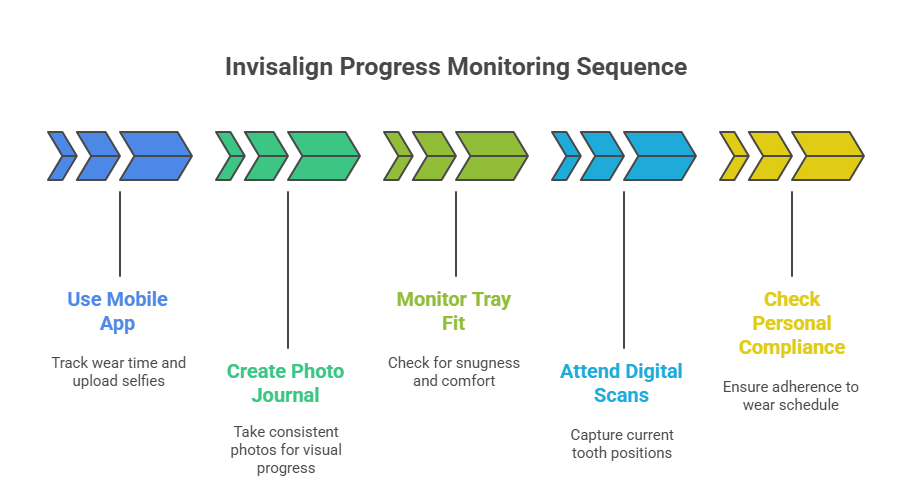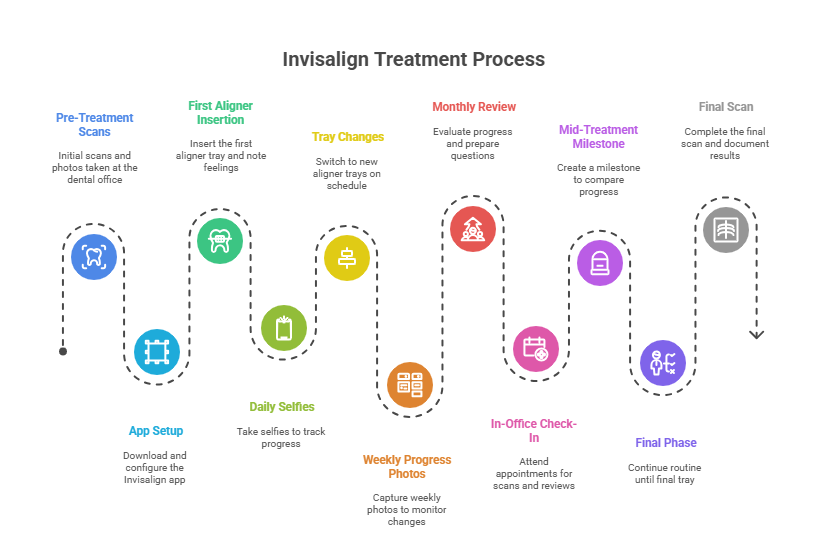If you are undergoing treatment with Invisalign at Comfort Dental Weymouth, one of the key questions you likely ask is: “How do I track my Invisalign progress?” That is a smart question. Monitoring your progress not only gives you confidence that the treatment is advancing as planned, but it can also help you spot any issues early, stay motivated, and engage actively in your own smile journey.
Why Tracking Your Invisalign Progress Matters
The importance of staying on track
When you begin Invisalign treatment at Comfort Dental Weymouth, you’ll receive a personalised treatment plan. That plan shows how your teeth should move over time. However, the treatment can only succeed if you wear your aligners consistently (typically 20–22 hours/day) and if the aligners are tracking as planned. “Tracking” refers to how your teeth are following their expected path of movement in each aligner tray.
By actively tracking your progress — via fit, photos, apps, or check-ups — you help ensure:
- You stay motivated and see incremental improvements (“Invisalign before and after tracking photos”).
- You identify any issues early (e.g., trays not fitting, teeth not moving) so they can be corrected.
- You avoid delays in treatment or undesired outcomes.
What “progress” actually means in Invisalign treatment
Progress in Invisalign isn’t always visually dramatic every week. Some of the progress you track includes:
- Fit of the aligner tray: Does it sit snugly over your teeth on day 1? Does it start to feel looser as you near the end of the wear period? A looser fit at the end can actually be a positive sign of movement.
- Wear time compliance: Are you using your aligners as prescribed (20–22 hours/day, switching trays on schedule)? If not, your progress may stall.
- Visual alignment changes: Gaps closing, teeth shifting, bite improving. Even subtle changes matter.
- Professional check-ups and scans: Your orthodontist at Comfort Dental Weymouth will check your progress during in-office visits, and may use digital scans for comparison.
Tracking gives you a sense of control and reassurance that your treatment is on the right path.
Tools & Methods to Track Invisalign Progress
Here we’ll cover practical methods you can use — both on your own and in partnership with your provider — to monitor your Invisalign journey effectively.
Use of mobile apps: “Invisalign progress tracking app”
One of the best tools available today is the official My Invisalign app (and similar tracking apps). Features include:
- Wear-time tracking (hours per day).
- Smile gallery: upload selfies of your teeth periodically to compare progress.
- Reminders for when to change your aligners.
- Virtual care / remote monitoring (if your provider participates).
Tip for Comfort Dental Weymouth patients: We recommend enabling push notifications in the app, taking a selfie every time you switch to a new aligner set, and labeling each photo with the date and tray number. This builds your personal “Invisalign before and after tracking photos” archive.
Self-photo journal and progress snapshots: “Invisalign before and after tracking photos”
Even without an app, you can create your own visual progress log:
- Choose a consistent spot (mirror, same lighting, same time of day).
- Take photos from front, left and right side every 1–2 weeks.
- Focus on the “key” changes: gaps reducing, teeth aligning.
- Review side-by-side. If you don’t see big changes, don’t panic — movement is often subtle and gradual. But if you see no change after several tray sets, it’s a trigger to check in.
Monitor tray fit and comfort: “how often should I check Invisalign fit”
One of the simplest and tell-tale ways to see if your Invisalign is on track: how the aligner fits. Here’s what to watch for:
- On day 1 of a new tray: it should feel snug, maybe slightly tight (that’s good).
- By day 10 or so: the tray may feel a little more comfortable or slightly loose, which can indicate your teeth have moved into the new position.
- If a tray ever feels extremely loose early on, or you notice persistent gaps between the tray and your tooth surfaces, that might mean the tray is not tracking properly. You should reach out to your Comfort Dental Weymouth provider.
Digital scans and in-office check-ups: “monitoring Invisalign treatment remotely”
While you can do a lot from home, professional monitoring remains vital. Modern practices (including ours) use 3D scanning, treatment software and scheduled visits to ensure your progress aligns with the original plan.
During your check-up at Comfort Dental Weymouth you might experience:
- A digital scan (so your current tooth positions are captured).
- Comparison against your virtual treatment map (what we predicted at start).
- Check of tray fit, bite, attachments and any necessary refinements.
- Discussion of your selfies/photos and app data.
If all looks good — you continue your aligners as scheduled. If not — your orthodontist may revise the plan, adjust attachments, or even provide refinement trays.
Personal compliance tracking: “how to know if Invisalign is moving my teeth properly”
Aside from fit and photos, your own behaviour and adherence play a huge role in tracking progress. Be honest with yourself:
- Are you wearing your aligners 20-22 hours/day?
- Are you switching trays on the schedule provided (e.g., every 1–2 weeks)?
- Are you using chewies (if recommended) to seat aligners properly?
- Are you attending all scheduled appointments at Comfort Dental Weymouth?
Tracking your wear time and diary of any discomfort or issues helps you and your orthodontist evaluate whether everything’s moving as planned.
What to Look For: Signs Your Invisalign Is Tracking Properly
To answer the phrase “what to look for during Invisalign progress checks”, here are key indicators you should monitor.
Signs that progress is happening: “signs Invisalign is working and tracking”
- Fit change: As mentioned, the tray becomes easier to insert after a few days or right before switching.
- Visible movement: Slight shifts in tooth position, alignment improving, gaps narrowing. Photographic comparison is helpful.
- Mild pressure/discomfort: When you switch to a new aligner set, a mild “tight” feeling is expected — it’s a sign of active movement. However, this should ease within a few days.
- Tray seating fully: Aligners should fully seat on your teeth with no large gaps or looseness too early in the wear period.
Signs to watch out for — and when to contact your provider
- Tray remains very tight after several days with no change — may indicate poor tracking.
- Tray becomes extremely loose too early — could suggest movement has out-paced the plan or tray is misfit.
- No visible movement after several sets — if you’ve switched trays as scheduled and you still see little change, it’s worth a check.
- Severe pain or discomfort that lasts more than a few days may indicate a problem.
- Broken or lost attachments, or missing trays — these can derail progress if not addressed promptly.
Specific benchmarks for your Comfort Dental Weymouth journey
While every patient’s plan is unique, many adult Invisalign journeys at our Weymouth MA office share certain milestones:
- By tray 4-6: many patients begin to see noticeable smile improvement (gaps closing or rotation reducing).
- By the mid-treatment phase: you should feel confident that your aligners are comfortable, fit easily, and your photos show marked improvement.
- Near the final third: you should compare your photos to the “before” and clearly see your straightened smile.
If you’re not meeting these internal benchmarks, bring your photos and app data to your check-in appointment so we can evaluate together.
Step-by-Step Plan to Track Your Invisalign Progress at Home
Here’s a practical plan you can follow week by week to stay structured and engaged with your progress.
Week 0 (pre-treatment)
- At Comfort Dental Weymouth, we’ll take baseline 3D scans and photographs.
- Download the My Invisalign app (or tracking app of your choice). Set your timer/reminder for wear time and tray changes.
- Take your first set of “before” photos: front, left, right, bite view. Label “Start Date”.
Weeks 1-2 (new aligner set)
- Insert your first aligner tray; note how it feels (tightness, initial pressure).
- Take a selfie each morning and evening for the first 2–3 days.
- On day 10–14 (or when you’re scheduled to change trays): take photos in same position/lighting. Compare visually to Day 0.
- Use the app to record your daily wear time and any remarks (e.g., “tray felt loose day 12”).
Weeks 3-8 (through first few trays)
- Continue tray switches on schedule (usually every 1–2 weeks).
- Take weekly progress photos (same position, lighting) and upload to a folder labelled “Invisalign Progress”.
- Use the app’s gallery feature or create your own time-lapse video of monthly changes.
- Monitor tray fit: if you feel no change in fit or the tray feels consistently too tight or too loose, make a note and bring this to your next check-in at Comfort Dental Weymouth.
Monthly review (every 4 weeks)
- Sit down with your photo set: Day 0 vs current. Are you seeing improvement?
- Check your wear-time log: have you averaged at least 20 hours/day?
- Evaluate attachments and aligner seating: any loose attachments? Any discomfort lasting more than a few days?
- Prepare questions for your next visit: e.g., “I feel tray 3 still sits tightly even on day 14 — is this normal?”
In-office check-in (typically every 6-10 weeks)
- At your appointment at Comfort Dental Weymouth: we’ll scan, compare your current position to the digital plan, and evaluate tracking.
- We’ll review your photos, app data, any questions you brought.
- If needed, we may adjust your plan, provide refinements, or change tray schedule.
- After your visit, reset your photo log and wear-time log for the next phase.
Mid-treatment (halfway through your plan)
- Create a “half-treatment” photo milestone: label your tray number and date. Take photos for your archive.
- Compare your smile today with the Day 0 photos side-by-side. This often gives a motivational boost.
- If you’ve fallen behind on wear time or tray schedule, now is the time to recommit. Slipping back now may lengthen treatment.
Final phase (last third of trays)
- Continue the same discipline: weekly photos, consistent wear, check-in appointments.
- At this stage you should be able to clearly see the difference and feel that your aligners fit easily.
- Once you’ve completed your final tray and the orthodontist has approved your “final” scan, document your “after” smile.
- Maintain the habit of check-ups even in the retention phase: tracking continues even after aligners are done.
Common Questions & Additional Tips for Invisalign Progress
Do I need to track every day?
It’s not necessary to take photos every single day — weekly or bi-weekly is sufficient for visual tracking. The key is consistency in setting (same lighting, same angles). For wear-time, daily logging is best.
What if I miss wearing my aligners for a day or two?
A one-off missed day won’t ruin your treatment, but frequent removals add up and can slow your progress. Use the app or alarms to remind yourself. If you consistently fall short of 20 hours/day, let us know so we can evaluate whether refinements are needed.
Will I always see big changes immediately?
Not always. Some movements (like rotation, bite changes) can be less obvious, especially early on. That’s why tracking photos and professional check-ups matter.
Is remote monitoring reliable?
Yes — many practices (including Comfort Dental Weymouth) offer remote photo check-ins via the My Invisalign app or other systems. This helps catch issues early without always needing an in-office visit.
When should I call my orthodontist?
Call us if:
- A tray doesn’t seat properly or feels extremely loose right away.
- You are in pain for more than a few days.
- You notice no movement after several tray changes.
- You lost or damaged a tray.
- You consistently fail to meet wear-time goals.
People Also Ask: 10 Questions & Answers
- How to track Invisalign aligner wear time?
Use the My Invisalign app or a timer/reminder system to log daily wear hours. Consistently achieving ~20–22 hours per day is key to tracking progress. - What is the best Invisalign progress tracking app?
The official My Invisalign app is widely used. It offers wear-time tracking, smile galleries, reminders and virtual care features. - What signs show Invisalign is working properly?
Signs include trays that initially fit snugly then feel slightly looser, visible alignment change in photos, mild pressure when switching trays, and good wear-time compliance. - When should I see results from Invisalign trays?
Many patients begin to notice visible changes (e.g., gap closing, alignment improving) around tray 4-6, but individual timelines vary. - How do I monitor Invisalign treatment remotely?
Via doctor-enabled features in the My Invisalign app or by taking and sending scheduled progress photos, then attending check-in appointments for scan comparisons. - How often should I check Invisalign fit?
Every time you insert a new tray, monitor how it feels over the first few days. Also check fit on days 7-10 to anticipate when to change trays. - Can I track teeth movement at home with Invisalign?
Yes — by taking regular photos from fixed angles, logging wear time, and monitoring fit. These home-tracking methods complement your in-office visits. - What to look for during Invisalign progress checks?
Look for proper tray seating, slight loosening near the end of wear period, visual alignment improvement in your photos, good wear-time records and no prolonged discomfort. - What if my Invisalign isn’t moving my teeth properly?
If you notice no visible movement after several trays, or trays constantly feel mis-fitting, contact your orthodontist at Comfort Dental Weymouth — a plan adjustment or refinement may be required. - How long does monitoring Invisalign progress take at visits?
Usually at check-in visits you spend 10-15 minutes for scanning, review of photos/app data, and discussion — efficient but important.
FAQs
- Q1. What app should I use to track my Invisalign progress?
A: The My Invisalign app is the official choice; it tracks wear time, reminds you to change trays and enables uploading of progress photos. - Q2. How many hours per day should I wear my aligners to stay on track?
A: Typically 20–22 hours per day. Consistent wear is one of the most important factors in tracking successful progress. - Q3. Does the aligner fit change indicate progress?
A: Yes — a snug fit at the start, with a slight loosening toward the end of the tray’s wear period, is often a sign your teeth are moving. - Q4. How often should I take progress photos?
A: Monthly is sufficient for most, though weekly or bi-weekly photos offer more visual feedback. Consistency in lighting and angles is key. - Q5. Will I notice big improvements early in treatment?
A: You may notice small changes early, but dramatic changes typically become visible in the middle phase of treatment. - Q6. What is remote monitoring and how does it work?
A: With remote monitoring, you upload selfie-style photos via the app; your orthodontist assesses progress and ensures alignment is on track without needing every visit in-office. - Q7. What if I miss wearing my aligners one day?
A: A one-day skip isn’t catastrophic, but repeated missed hours will delay progress. Use timers/alarms to help stay consistent. - Q8. How do I know if my treatment is off-track?
A: If you observe no alignment changes after several trays, trays always feel too tight or too loose, or you have severe discomfort — it’s time to call your provider. - Q9. Should I bring my progress photos to my check-up at Comfort Dental Weymouth?
A: Yes — sharing your photos and app data helps your orthodontist evaluate your progress and make any needed adjustments. - Q10. After I finish my aligner sets, do I still track anything?
A: Yes — after completion you typically enter the retention phase. Retainers and periodic reviews help maintain your alignment, so tracking (though less frequent) continues.
Why Choose Comfort Dental Weymouth for Your Invisalign Journey
At Comfort Dental Weymouth (Weymouth MA), we pride ourselves on offering personalized Invisalign treatment delivered with the latest technology and attentive follow-up care. Here’s how we support your progress tracking:
- We provide the initial 3D scan and detailed treatment plan, so you know your expected path from the start.
- We guide you on how to use the My Invisalign app and set up your photo journal.
- We schedule regular check-in visits where we perform digital scans and review your progress photos.
- We monitor your wear-time adherence, tray fit, comfort and movement — and make refinements when needed.
- We encourage you as the “driver” of your smile transformation, while we serve as your navigators — we believe that tracking progress together leads to better outcomes.
Whether you’re just starting Invisalign or are already mid-treatment, we’ll help you stay engaged, informed and motivated.
Summary
“How do I track my Invisalign progress?” is a great question — and the answer is multi-faceted: use the right tools (apps, photos, journals), monitor key signals (tray fit, wear time, visible alignment changes), stay consistent with your everyday habits, and maintain regular professional check-ups at Comfort Dental Weymouth in Weymouth MA.
Optimising your tracking not only helps keep your treatment on schedule but also empowers you to be an active participant in your smile transformation. If you find yourself unsure whether you’re tracking well enough or suspect something may be off, don’t wait — please visit Comfort Dental Weymouth, 47 Washington St, Weymouth, MA 02188, (781) 337-3300.